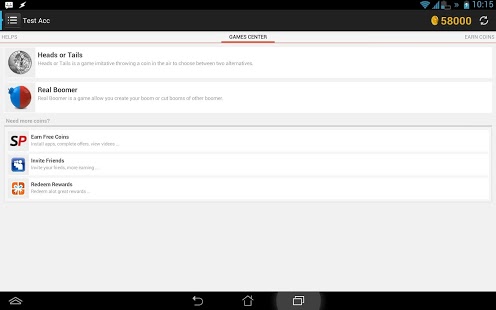Reward Games 1.0.5
Paid Version
Publisher Description
Reward Games allow you be reward by playing our games. You get coins for completing simple FREE tasks such as downloading a FREE, Paid app, watching an ad, completing a survey etc, playing games.
Games:
★ Heads or Tails
★ Real Boomer
Earn Coins:
★ Playing our games.
★ Install free, paid apps.
★ View great videos.
★ Complete offers, surveys.
★ Inviting friends (Unlimited from your friends commission).
Redeem Rewards:
★ Playing our games.
★ Amazon Gift Card.
★ Game Card.
★ Paypal Gift Cash (Rewards daily for prevent fraudulent).
★ PerfectMoney Gift Cash (Rewards daily for prevent fraudulent).
More games, rewards, offer wall will be add soon.
Please email me about complains, bugs or any suggest to: support@socialgpt.com
Tags: Make Money, Earn Money, Make Cash, Earn Cash, Money Games, Reward Games, SocialGPT, GPT, Free money, Money for apps, Money for downloads , Whaff , Cash king, Casino, Slot machines, Heads or Tails, Real Boomer, Get paid to play, Bank, Wallet, Earn easy money, Free Cash, USD, Perfect Money, Paypal, Amazon Gift Card
About Reward Games
Reward Games is a paid app for Android published in the Other list of apps, part of Games & Entertainment.
The company that develops Reward Games is Social Labs. The latest version released by its developer is 1.0.5. This app was rated by 1 users of our site and has an average rating of 5.0.
To install Reward Games on your Android device, just click the green Continue To App button above to start the installation process. The app is listed on our website since 2014-02-16 and was downloaded 60 times. We have already checked if the download link is safe, however for your own protection we recommend that you scan the downloaded app with your antivirus. Your antivirus may detect the Reward Games as malware as malware if the download link to com.socialgpt.myrewards is broken.
How to install Reward Games on your Android device:
- Click on the Continue To App button on our website. This will redirect you to Google Play.
- Once the Reward Games is shown in the Google Play listing of your Android device, you can start its download and installation. Tap on the Install button located below the search bar and to the right of the app icon.
- A pop-up window with the permissions required by Reward Games will be shown. Click on Accept to continue the process.
- Reward Games will be downloaded onto your device, displaying a progress. Once the download completes, the installation will start and you'll get a notification after the installation is finished.